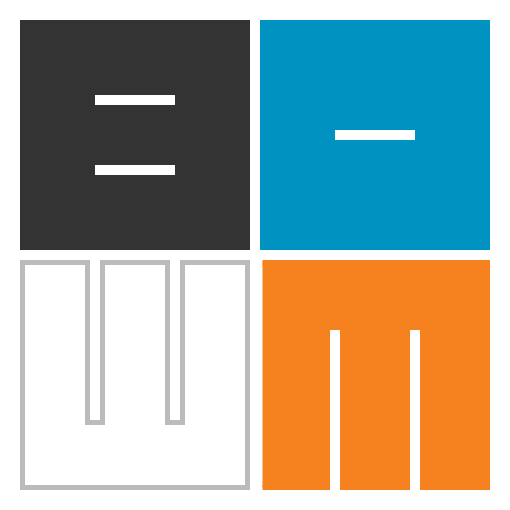How do I install the PRO plugin?
- Log in to your account.
- Click on Orders.
- Click the View button in the actions Column next to the relevant order.
- Under downloads click the link with the latest version to download the zip file.
- Go to your admin dashboard > Plugins > Add new
- Click upload plugin, and select the zip file you just downloaded.
- Activate the PRO plugin.
- Deactivate the free version of the plugin.
- (Optional) Uninstall the free version of the plugin.
- (Optional) If you would like to receive automatic updates, go to Contact > Conditional Fields and enter your license key.
Where can I find my license key?
- Log in to your account.
- Click on Orders.
- Click the View button in the actions Column next to the relevant order.
- Your license key should be displayed here. If not, please contact me at jules@bdwm.be and I will generate a new license key for you.
How do I create an account?
An account is automatically created for you after purchasing a plugin.
Your username is the e-mail address you entered during check-out.
If you did not receive your password, or if you forgot it, you can create a new password.
How do I cancel my subscription?
- Log in to your account.
- Click on Subscriptions.
- Click the Cancel button.
Why can’t I update the plugin?
Although you have entered the exact valid license key correctly, sometimes the automatic update doesn’t work. Most of the time, this is caused by WP auto-update caching.
Fix: visit the update page: wp-admin/update-core.php ![]()
and click check for new updates, and then try to update the plugin from this page.